21st century’s thief in the night no longer has to invest in black clothing and a face mask, all he/or she needs is a computer and the key to your “housing” of information. You have nothing to worry about if you have an ironclad password that not even an algorithmic savant could crack. However, for most of us, that is not the case.
Password Management – Insecure Passwords of 2013
Splashdata.com, a company that makes its living off of protecting personal passwords, just released their naughty list for 2013’s worst passwords. In an unexpected upset “123456” has replaced “password” as last year’s most frequently used worst password. Who else made the list? Old favorites like “abc123,” “letmein,” “admin,” and my personal favorite, “iloveyou.” Not that I love my computer, it just makes me happy that people have to think “iloveyou” when logging in. See the full list of 25 worst offenders, and make sure you didn’t make the cut.
If you have any of these passwords, you mine as well give cyber hackers the whole shebang, just go for Username “admin”, password: “password.” Classy.
Are you nuts? Don’t even go there. There are so many things you can do to protect your online privacy:
Password Management Tip: Strengthen your password
First and foremost: do some heavy lifting and strengthen that password. My favorite website to test out the beef of my password is Rumkin.com. Input any of your favorite passwords and see how they pass muster. If you fail, consider password generation sites like Rumkin.com or Passwordgenerator.net, that either randomly generate a password, or let you pick common letters or numbers to include in the password.
Use password managers to control your passwords
If you are sick of managing 8,000 passwords and usernames, consider using a password management software that works by remembering all of your usernames and passwords, all you have to do is remember the one master lock password. Many of these managers will integrate with your web browser, giving you the option to protect your passwords as you go…something that is convenient and allows you to save your passwords in one safe convenient location.
If you are anything like me, and you’re sick of resetting your password every time you have to pay your student loans or credit card bills, then the password manager is the way to go. The best open source option for this is KeePass, which lets you automatically generate passwords, its web browser integration is not as suave as others, but it is free. If you are willing to put down a little cash, my favorite password manager is 1password, which not only has the feature of protecting your passwords, but important information like software licensing and credit card information.
Take 10 minutes to look at these programs; it might just save you hours of stress and money.