Word-of-mouth has always been one of the most powerful marketing tools known to mankind. If you don’t believe me, ask yourself why you drink your favorite beer? Who recommended it to you for the first time? Did you trust their recommendation? Of course you did; we are social creatures whos’ very fabric and identity is built on the foundation of interconnectedness. Hence the importance of social plugins for your website, to integrate the best of social media and get that cyber word-of-mouth going.
What are social plugins?
Social plugins are tools that other websites can use to provide people with personalized and social experiences. When you interact with social plugins you are interacting and sharing your experiences with the rest of your network.
Top of the list of the necessities of the social network: FACEBOOK integration.
Facebook offers the following options for Social Plugins off of its website:
- Like button: Click Like to share and connect with things from other websites that you find interesting. Learn more.
- Share button: Click Share to write something about a link and then post it to your Timeline.
- Embedded posts: Add any public post from Facebook to your blog or website.
- Comments box: Publicly comment on another website using your Facebook account.
Wordbooker for WordPress
This plugin allows you to cross-post your blog posts to your Facebook Wall and to any Facebook Fan Page/Group that you are an administrator for.
NOTE [According to the WordPress Website] : You MUST have the PHP Curl module enabled and configured in such a way that it can connect to the Facebook Servers on a secure HTTP connection. If you do not have curl OR if your hosting company block curl access to externals sites you cannot use this plugin.
What this means is primarily that your host needs to be a modern one; most of the time, you won’t have to worry about this and things will just work. If for some reason Wordbooker isn’t working for you, however, it may be worth a call to your web host.
Jetpack for WordPress
Probably the most integrative and expansive of the three options, Jetpack is a powerhouse plugin from the makers of WordPress itself that offers the following social-plugin features for Facebook: Jetpack by WordPress.com
- Social networking enabled comment system.
- Integration with and automatic posting to your favorite social networks including Twitter, Facebook, Tumblr, Path, and LinkedIn.
The biggest catch with Jetpack is that it requires that you sign up for an account on WordPress.com to connect your website to their cloud services. If that makes you uneasy, it may not be for you, but it does offer a very simple way to supercharge your website.